Acquia BLT short Drupal8 howto
Working with vm’s makes everything simpler and easier. Easy to reproduce bugs, easy to reproduce features between environments and, most importantly, between developers.
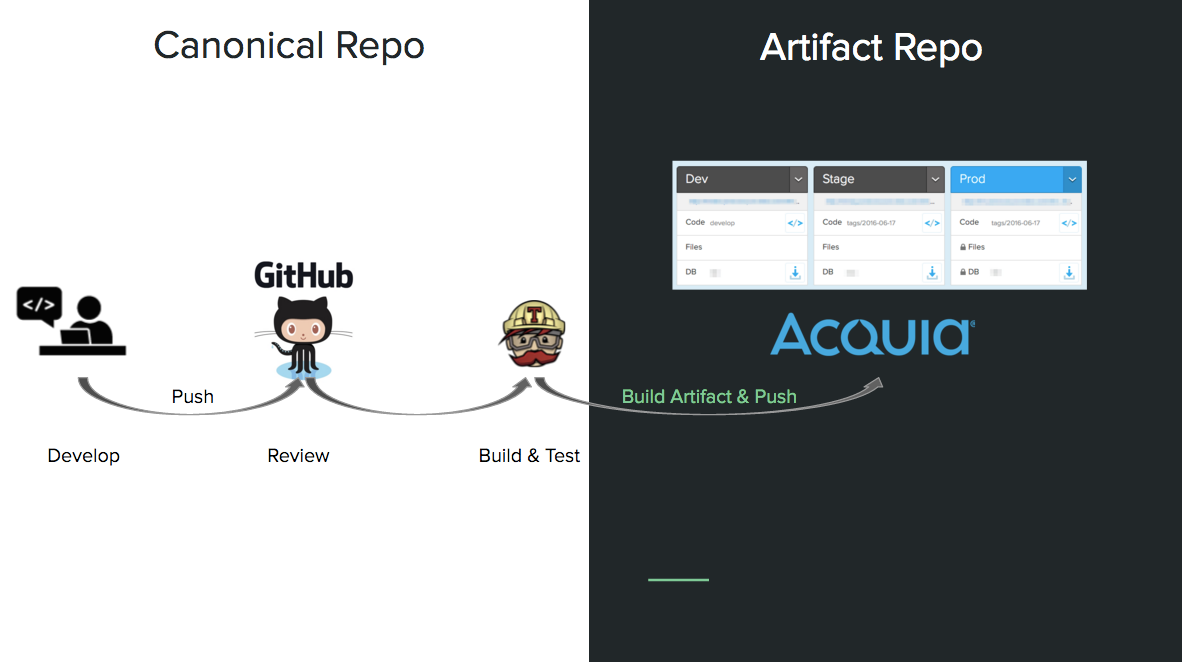
Apache not sending changes in js and css (virtual box)
I am using a solution of vbox (virtual box) and shared folders in our windows work environment (yes, unfortunatelly, but the IT team is in his right to decide which machines we have to use).
- Read more about Apache not sending changes in js and css (virtual box)
- Log in or register to post comments
warning: date(): It is not safe to rely on the system's timezone settings
The error is quite enoying:
warning: date(): It is not safe to rely on the system's timezone settings. You are *required* to use the date.timezone setting or the date_default_timezone_set() function. In case you used any of those methods and you are still getting this warning, you most likely misspelled the timezone identifier. We selected 'UTC' for 'GMT/0.0/no DST' instead
But it is quite simple to correct. It is not a drupal problem, but a linux/apache. Just go to your php.ini, for example /etc/php.ini in CentOS and add this line:
changing vhost.conf without restarting apache
Sometimes you need to change some parameters to your apache virtual host. Then, when you need to check the changes, in plesk you'd probably will have to execute the next command to see the changes:
/usr/local/psa/admin/sbin/httpdmng --reconfigure-domain exampledomain.com
Otherwise, restarting apache (/etc/init/apache2 restart) could not make the trick.
I allways forgot this little trick... never more, because Programadores Web will remind it me :-).
- Read more about changing vhost.conf without restarting apache
- Log in or register to post comments
Developing under Linux Apache in windows
Contradictory? Yes, a bit, but you cannot allways choose the systems and architecture in which you are working.
solution? Runing apache under linux instead of runing wamp or some weird solutions like that (i don't like at all, sorry).
First, install vbox: https://www.virtualbox.org/
Second, download the iso of your preffered linux distro, and install it.
Third, when you machine is running, go to Devices>install guest additions.
- Read more about Developing under Linux Apache in windows
- Log in or register to post comments
Accessing centos apache/httpd from vbox host
This is the scenario. You installed vbox in your Mac, windows or Linux computer. Then you´ve installed Centos or Red Hat (or any other Red Hat flavor) in this virtual box.
Next step, installed httpd (apache2) and... even it is running and httpd status confirms it with a "running" message, it cannot be accesible from your host machine.
The problem is on iptables. Red Hat by default denies access to this machine from other (external) machines. Solution? Very easy, open iptables file:
vim /etc/sysconfig/iptables
- Read more about Accessing centos apache/httpd from vbox host
- Log in or register to post comments